Is Facebook Worth Your Time?
For most businesses, marketing is necessary to achieve growth. Whether you are doing the work yourself or paying someone to handle your marketing, you want to be sure that your investment is working for you. Online metrics are available to help you determine the effectiveness of your marketing efforts. For starters, the traffic sources data in Google Analytics help you to understand which platforms send visitors to your website. To learn more about Google Analytics, read our prior post.
Once you know from your website analytics that a platform is driving traffic, you can hone your techniques to further improve your marketing effectiveness. For example, if you use an email marketing service, take advantage of the metrics to learn who opened your newsletter and who clicked on links.
For business pages, Facebook offers analytics to show you which posts are resonating most with your audience. These Insights help you learn the types of content that are interesting to your readers, as well as which days of week and times of day garner the most engagement.
Let’s see how – Facebook Insights
On your business Facebook page, the top part of the Wall view shows the Admin panel. Below the Notifications, in the middle of the page, is line chart called Insights (see the picture below left). It’s not flashy and you may not have noticed it until now, but it contains useful data. The insights are laid out in a calendar format and include a link at the top (See All) to expand the view. When expanded, it looks like the picture on the right:
- The purple circles along the bottom of the charts indicate posts. The size of the circle indicates the number of posts (larger circle > more posts that day).
- The green line shows engagement (talking about) – and includes likes, shares, and comments on your post.
- The blue line shows reach of the post, which is based on the number of pages and people that have liked your page, and their engagement with your posts.
Clicking through the tabs at the top of the chart will reveal additional data such as geography (useful for scheduling events or buying broadcast media) and gender — useful primarily if most of your page “likes” are personal pages.
Beneath the chart, note the headline “Page Posts” and the button called “All Post Types.” Clicking on this button will allow you to segment the posts by type, such as post, photo, link or question. Again, this data is useful as it will help you to understand which types of posts appeal most to your users.
Note the table view of the posts data beneath the Page Posts button. The columns on the right (engaged, talking about, and virality) provide insights into the appeal of individual posts.
Additional tips
If you’re just starting out on Facebook and need more basic help, see our past blog posts on social media for tips and advice.



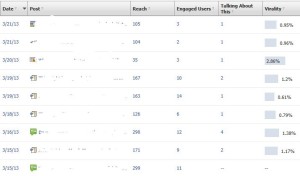



I don’t see any of that information on my Facebook page. The top of my page shows my photos and my posts, and on the right side it shows my friends. What am I missing?
.
Joe, based on your response it looks like you are using a personal Facebook profile for business. While Facebook currently allows this practice, there are certain disadvantages to doing so. One is the fact that you do not have access to business analytics for your page. If you don’t know how to create a business page, this “how-to” post walks you through the process: http://onlineamplify.com/2012/11/05/facebook-newbie-how-to-create-a-business-facebook-page/
Very helpful. I had no idea that there was so much information available about what I post. I just look at whether I get likes and comments.
Thanks for your comment, Roberta.