
Even if you’re comfortable with social media, it can be difficult to stay on top of everything. You may find yourself flitting from one social network to another, or spending hours on a social site without really accomplishing anything specific.
You know you should be offering insights on the news in your niche, posting with a regular cadence, responding to those who engage with you, cultivating conversations with influencers, partners and prospects, and using social media as a lead generation tool. Right?
Yeah, sure … and when are you supposed to get some actual work done?
Fortunately, the rapid pace of change which results in myriad changes to the social media landscape also offers new functionality and tools to help manage your social media accounts. A key benefit of these tools is the ability to oversee most (or all) of your active accounts in a single dashboard, easing the task of managing them all.
One of my favorite social media management tools is Hootsuite. The Pro version offers some advanced functionality for $9.99/month — not a big investment for the efficiency it buys you — but the free account is sufficiently robust for many businesses. It allows you to upload up to three social media profiles, such as Twitter, Facebook and LinkedIn — or choose from some 25 social networks. (Tweetdeck is another platform that offers similar functionality.) Rather than monitoring each social network individually, Hootsuite provides a single interface for all of your social media actionables.
Get Started With Hootsuite
Setting up your Hootsuite account is a series of steps but it’s pretty intuitive. First, you create an account, then choose the social networks you want to monitor. Within each social network, you create what Hootsuite refers to as “streams” to keep an eye on actionable information. Your dashboard is a series of tabs (one for each social network); each tab includes vertical streams of information which are relevant to the particular social network. For your personal LinkedIn account, you can display updates from your network, your published updates and scheduled updates. You can also have a tab for your LinkedIn company profile, with streams for published and scheduled posts.
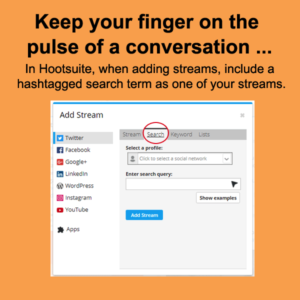 For Twitter, your selected streams can be the basic information like your Home feed, @mentions, RTs and direct messages, or they can be more sophisticated — for example, searches based on specific keywords, hashtags or lists.
For Twitter, your selected streams can be the basic information like your Home feed, @mentions, RTs and direct messages, or they can be more sophisticated — for example, searches based on specific keywords, hashtags or lists.
While the Twitter platform includes Notifications which alert you to engagement such as @mentions and new followers, Hootsuite offers a more intuitive functionality to view each type of engagement in its own stream. For example, a stream of new followers allows you to quickly identify those that are most relevant, enabling you to acknowledge and engage with them.
Cadence is key
One key feature offered by both Hootsuite and Tweetdeck is the ability to schedule posts in advance. While it’s important to engage real-time with your community, a stream of scheduled posts can help you to maintain cadence and build visibility on an ongoing basis.
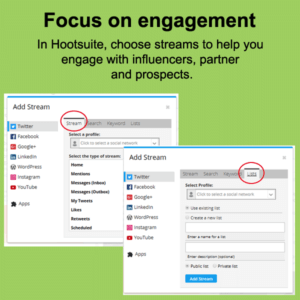 Once your dashboard is in place, Hootsuite also enables you to interact directly with each social platform — for example, view the profile of a new follower, create or reply to a message or mention. It also includes an embedded url shortener, saving time and simplifying the process of adding a link to your tweets.
Once your dashboard is in place, Hootsuite also enables you to interact directly with each social platform — for example, view the profile of a new follower, create or reply to a message or mention. It also includes an embedded url shortener, saving time and simplifying the process of adding a link to your tweets.
To manage your accounts from your phone or tablet, Hootsuite also offers a mobile app.
While starting with any new platform can be intimidating, once it’s set up, you’ll find that using Hootsuite is straightforward and intuitive. It provides a sense of control and structure which enables you to manage your social media in an intentional and purposeful way.
Need help getting started — or want help getting your social media strategy in order? Contact us. We’re happy to help.



One Comment