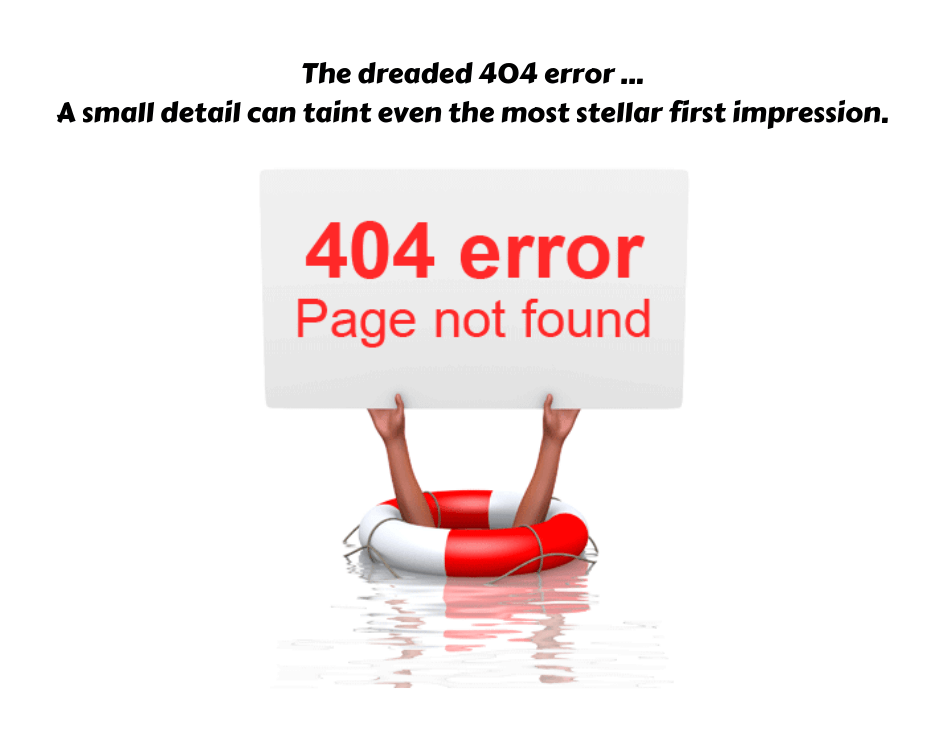
A small detail can taint even the most stellar first impression.
We may chuckle at a video of an impeccably coifed high-profile actress on the red carpet, trailing toilet paper from her designer stilettos. Or smirk quietly when a capable but overbearing colleague grandstands at a team meeting, arms waving and mouth open, the evidence of his spinach salad lunch dotting his teeth.
The seemingly flawless 12th floor ocean-view condo might be similarly humbled by the aromas and early morning noise from the fish processing plant directly below. And similarly, the perfect basket of fresh raspberries is marred by the green fuzz found beneath the top layer.
Small flaw, big impact
While our general impression of the exquisitely dressed actress or the beautiful condo may be positive, often it is the blemish that becomes memorable.
For your business, your online presence — and specifically your website — is that beautiful condo, painstakingly crafted, finessed and polished. With impactful imagery, compelling messaging, and an intuitive, gratifying user experience, it serves as your introduction to prospective customers.
The blemish? 404 errors — or broken links
Here’s how the story goes. A visitor becomes engaged with your content, exploring your site to read blog articles and learn more about your services. He is intrigued by your offer of a free downloadable guide. He clicks through, and then it happens: 404 Error: Page not found.
All that hard work you invested to encourage the visitor and nudge him along the path to conversion … poof – gone! Your credibility just dropped a few octaves. While today’s customer is accustomed to an occasional broken link (like a dropped call on a mobile phone), it’s obviously an undesirable outcome. Broken links derail the visitor’s actions and can create an impression that your business isn’t attentive to detail. A large number of broken links acts as a negative signal to search engines as well, hurting your SEO value and rankings on search engine results pages.
There’s a plug-in for that
If you have a WordPress site, the fix is quick and easy. Simply download a broken link checker plug-in. This free piece of code takes less than a minute to download and will check your entire website to identify broken and redirected links. You then are able to edit the links to fix typos, redirect to an updated URL or simply eliminate the hyperlinks — and ta-da! … no more 404 errors. Follow the detailed steps in this post to clean up broken links on your site.
One caution: Plug-ins can slow down your site. Broken link checker is a particularly resource-intensive plug-in, so after scanning your site and fixing any broken links, you’ll want to deactivate it and uninstall it from your website. Just add a reminder to your calendar to repeat the broken link check process every six months or so.
Looking for other ways to improve your web presence? We offer a complimentary online assessment.
This post was previously published on OnlineAmplify.com and has been refreshed for relevance.


