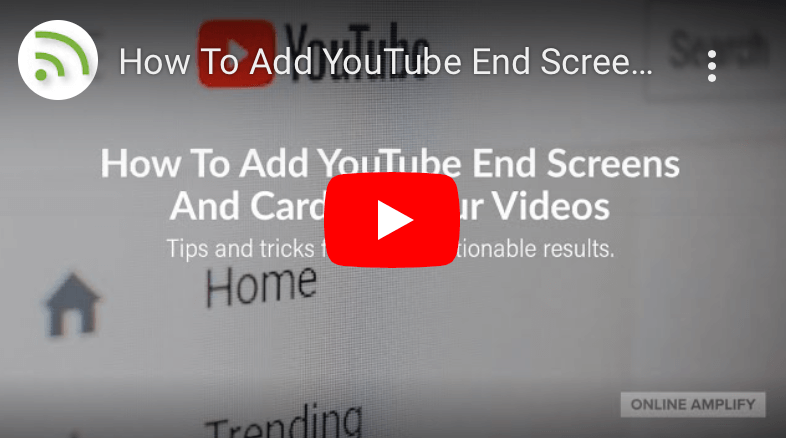
While today’s quests for information generally begin with an online search, the actual nuances of that search can vary widely. As our digital ecosystems evolve, search engine alternatives — including Siri, Amazon Echo and other voice assistants — gain popularity.
Some searchers are strongly channel-centric, commencing their information quests directly on their preferred channel. For those on a “how-to” search, that channel is most often YouTube.
Let’s step back a bit to understand this evolution.
Imagery provides a fuller picture
First, visual images can impart information that can be difficult to convey only with words. They may set a mood, evoke a memory or stir an emotion. Combining images with explanatory copy elevates the communication to a higher level.
From a practical perspective, photographs break up the text, making for an easier read; charts or graphs illustrate trends cited in the copy, and graphical elements can serve as visual links to guide readers to view relevant content.
Infographics engage and educate
An effective infographic is a pleasing way to convey data which may otherwise be dry or complicated to explain. Utilizing typography, design elements, icons and color, infographics can be utilized to replace a written article or report, or to highlight key stats. As we shared in a prior post,
Infographics distill complex information into a simple format
that’s easy to consume.
And let’s face it, we’re all about getting our information as efficiently as possible. We offer a number of free downloadable infographics on our Resources page.
Watch and learn: The power of YouTube
We all learn differently, however, and have different preferences for consuming information. For kinesthetic learners, mimicking a task is most effective. And most of us benefit from engaging in some degree of tactile mirroring when learning.
Which brings us to YouTube and its video brethren. With two billion active users each month, YouTube is growing at a fast clip, to say the least.
Clearly, video provides an exceptional opportunity to share your expertise and market your business in a way that’s easy for your audience to consume. Developing well-crafted, informative and original content is a critical first step. We have re-cast a number of our blog posts into educational videos which are published on our website.
Properly leveraging your videos involves both increasing visibility for each video and guiding the viewer to additional related information (videos, blog posts, websites or other resources).
Are your videos driving actionable results? Learn how to add clickable calls to action (cards) within your video and at its completion (on the end screen) to drive more views or increase engagement.
Adding YouTube cards and end screens
When creating a video, YouTube cards allow you to share clickable links within a video to relevant content outside the video. Clicking on a card takes the viewer to another video, channel, or web link, including social channels and downloadable assets. Design your cards thoughtfully to lead viewers to information they will value. There are five types of YouTube cards:
- Video or playlist: Promote your video content
- Channel: Highlight another (related) channel
- Link: Offer relevant website or blog content
- Donation: Encourage donations by featuring a nonprofit or cause
- Poll: Direct viewers to engage in a multiple-choice poll
End screens – make a grand exit
Don’t leave without saying goodbye. Your video end screen provides an opportunity to reinforce your connection with viewers. Within this final screen, you can direct the viewer to a related video or playlist, invite the viewer to subscribe to your channel or sign up to be notified when you publish new videos.
Check out our videos for inspiration.



Hmmm….quite informative.
Thank you!