
As the power of content marketing gains recognition, more businesses are turning to blogging as a key lead generation strategy. Blogging allows you to demonstrate your expertise and gain visibility by sharing in a variety of venues where your target client spends time online.
Don’t even consider blogging unless …
First things first. The most important attribute of content marketing is the quality of the content. Effective blog posts provide a unique value not offered by others. With the massive availability of information online, users demand each interaction be efficient, productive and fruitful. Resist the urge to blog about a topic if you don’t have anything new to add to the conversation. Consider whether you possess a distinctive perspective or unique knowledge that merits sharing. Consider utilizing a blog post format such as an interview, Q&A, tip, video blog or event review.
While your unique value may take a variety of forms — such as entertainment, instruction or information — it must be concise, well crafted and punchy. If you don’t have the writing skills, either hire someone who does, or choose other lead generation strategies to drive attention to your business.
If you’ve confirmed that blogging is an appropriate lead generation strategy for you, amplify your blog’s effectiveness with these three must-do’s:
#1 – Change the author from Admin
Admin is not a person; it’s a role. Whether your blog posts are attributed to a single person or a variety of individuals, none of them should be authored by Admin. A default name used by your web developer (like an abbreviation of your business name) is no better. Create author names (known as display names) and attribute blog posts appropriately by following a few simple steps:
Change Your Display Name – WordPress
- In the back end of your website, on top right of the navigation bar, scroll to Edit my profile
- Choose a listed name, or select Add a nickname to use a different name
- Choose your Display Name from the drop-down list
- Scroll to the bottom of the package and click Update Profile
#2 – Include blog categories and tags
Blog categories organize and classify content in a logical hierarchy, so that visitors can easily locate posts of interest. Your categories should be based on your industry and broad topics that you blog about. A visitor can click on a category to view additional posts that may be of interest. While blog tags are typically more narrow and specific, they also serve to guide visitors to additional related or relevant content that carries the same tag.

The screen shot above shows blog categories for a B&B in Bar Harbor, Maine. Capitalizing on the functionality offered by categories enables you to offer visitors a helpful and guided user experience.
#3 – Complete metatags for each post
Metatags help search engines to identify the key content in a blog post, in order to serve up the most helpful results in the search engine results pages (SERPs). Blog posts that include metatags offer a more complete and intentional message to the search engines regarding the key points of your blog posts.
Since users select which content to read based on the previews in the search results, metatags are not an area to shortcut. There are a number of SEO plug-ins that can be used to ease the process of creating metatags for each blog post, including WordPress SEO by Yoast and All In One SEO.
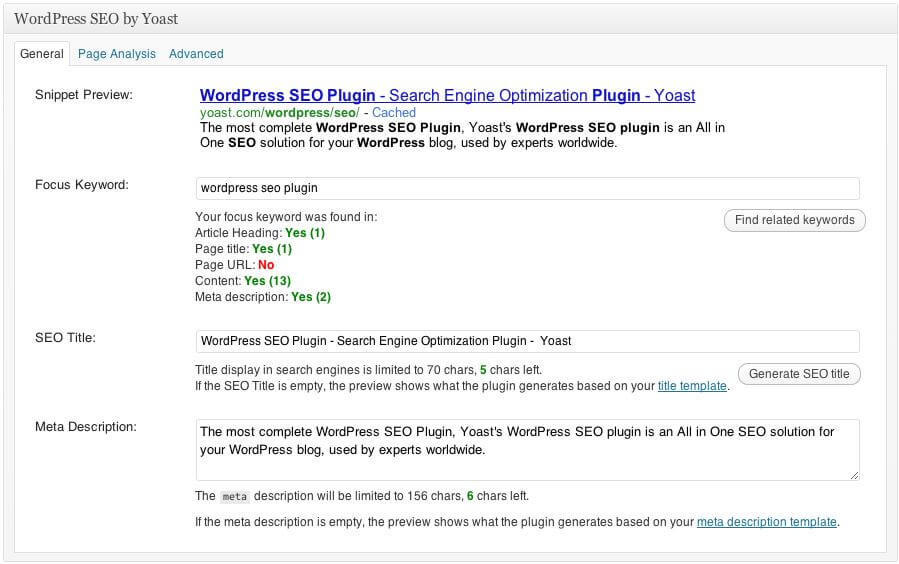
Download our free metatags eBook for everything you ever wanted to know about metatags (and more!).
Inspired to start a blog, or amp up your blog’s effectiveness, but feeling overwhelmed? We can guide you with systems and structures, or divide and conquer, creating or editing blogs on your behalf.
This post was published previously on OnlineAmplify.com and has been updated for timeliness and relevance.


