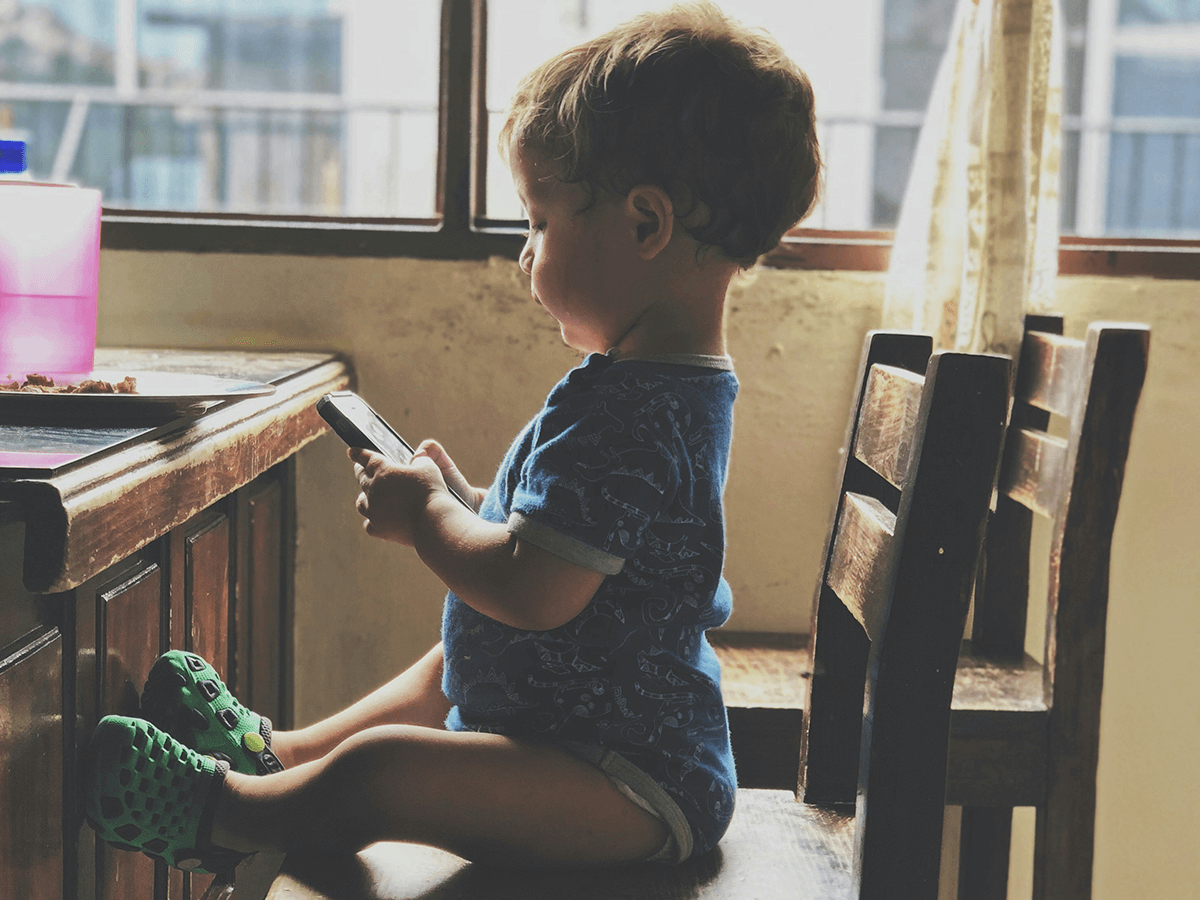
Is a Contact form really necessary?
When developing websites for my clients, I’m often asked about the necessity of a Contact form. Some clients are initially even reticent to include a Contact page, pointing out that the website footer includes an email address and phone number to reach the business. My response? Read on.
Value of a Contact form
A professional Contact form provides credibility in addition to convenience. It includes information that’s useful for a prospect (such as your business hours for arranging a consultation, and a list of your services). A Contact form can include the ability for an interested visitor to register to receive an asset that you’ve developed, to book a consultation, or to sign up for regular updates.
In contrast with a Contact Us page, a Contact form is interactive. An effective Contact form returns an on-screen response to acknowledge a submission, and emails the website owner (or designated contact) of the inquiry.
Why DIY when you can plug and play?
While building an interactive Contact form on your own may seem daunting, there’s no need to create one from scratch. Many good plugins are available, providing various levels of functionality (including items you may never have considered!). While you may need only basic features initially, the advanced features available can inspire creative business development ideas over time.
Basic features in Contact Form plugins
- Visitor information fields, such as name, email address, phone and an open response Inquiry field
- Preferred response alternative (email or phone)
- Spam protection filter (a math problem or similar challenge that an automated bot cannot complete)
- An on-page or email confirmation of the inquiry
- Notification to site owner of all form submissions
One valuable feature that’s readily available in Contact form plugins is the retention of form submissions within your WordPress dashboard, providing easy access to past inquiries via the back end of your website.
Free, paid or freemium Contact Form plugin?
Typically, free forms plugins are simple and offer limited customization compared with their premium counterparts. For example, while a free plugin may have pre-built templates that allow you to omit some fields, most paid versions include drag-and-drop functionality and include the ability to customize verbiage, as well as colors and font styling to match your branding.
Paid or Pro versions of Contact form plugins offer more sophisticated functionality, including payment forms and conditional logic. For example, you can elect to display or suppress a portion of a form based on the user’s responses, or send email notifications to specific team members based on the type of inquiry. Many Contact form plugins offer premium extensions or add-ons to offer additional functionality.
While your instinct when starting out may be to use a simple (and free) plugin, thinking ahead can pay off in the long run. When migrating to a different forms plugin, you’ll need to recreate all of your forms. An ideal way to bridge this gap is with a plugin with a freemium option, like WPForms. The lite version offers simple pre-built forms for starting out, and a seamless upgrade to the advanced version retains your forms created in the lite version. Ninja Forms is another beginner-friendly form builder which also offers a freemium model.
Other Form plugins considerations
Functionality available through premium form plugins can be also used to accomplish other tasks — for example, to enable online payments, newsletter/blog subscriptions or surveys. Gravity Forms is a paid-only plugin that offers a high level of forms functionality, integrations and robust online support.
Learn about other useful Wordpress plugins, or contact us to discuss your website needs.
This post was previously published on this site and has been updated for relevance and new resources.


